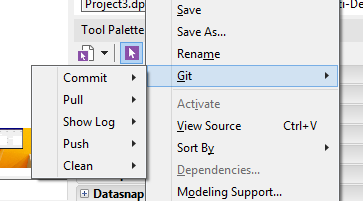In the previous post, we covered an overview of what App Tethering is and how some customers have used it. We also covered the four conceptual areas of App Tethering:
- Discovery – finding other apps, including whether you are looking for other apps over BlueTooth or IP Network
- Pairing – connecting to other apps, once you’ve found them. This includes Authentication.
- Resources – sharing data with connected apps
- Actions – sharing Actions with connected apps
Let’s take each of these concepts and start looking in more detail. Read On…