The sound of a massive forehead slap reverberated around my office earlier today. I think you can still see finger marks on my head.
I’ve been using Delphi for around 13 years, since sometime during the beta program for Delphi 1. I’ll be the first to admit I don’t know everything about the product, but I’ve always tried to learn keyboard shortcuts and anything that will help me navigate my way around the IDE. Even now when I don’t code day-in-day-out, I’m pretty sure I could show an experienced Delphi guy a thing or two.
However, my pride has taken a bit of a dent. I was suggesting some features to the Delphi team today. One of the features I was requesting was incremental filtering of properties in the Object Inspector, like you can do currently with the Tool Palette. I’ve already mentioned here before that I love the Tool Palette filtering, so much so that I’ve written OpenTools add-ins to let me use it on more stuff. So, I figured this would really help me when I’m having trouble finding a property (especially when the Object Inspector is not sorted alphabetically)
Well, while the filtering isn’t there today, turns out incremental search is, and has been for, oh, 13 years or so (ie. since Delphi 1). Doh!
So here goes, I’m either about to discover that I’m the only Delphi user in the universe who doesn’t know this, or the sound of forehead slaps is about to echo around the world.
- Press F11 until you have the Object Inspector selected.
- This will have the caret positioned in the "value" bit of the Object Inspector (ie. the right hand column where the property values go, not the left hand column where the name of the property is).
- That’s not where we want it, so press the TAB key to position the caret in the "name" column
- Start typing the name of the property you want. The selection will move down to the closest matching property name as you type.
- Pressing TAB again will move the caret back to the "value" column so you can start editing the property value.
Here’s a little movie to show you it in action.
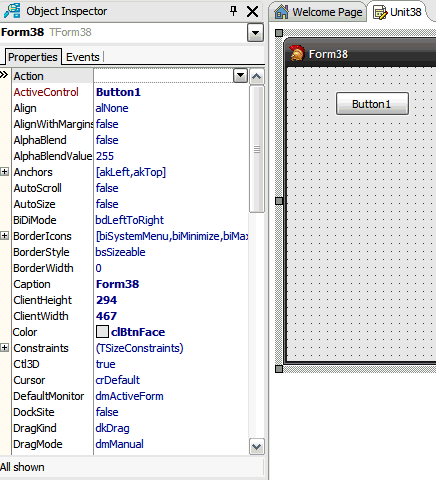
So assuming some of you didn’t know this, I’m glad my embarrassment has served some useful purpose 🙂
Be the first to leave a comment. Don’t be shy.